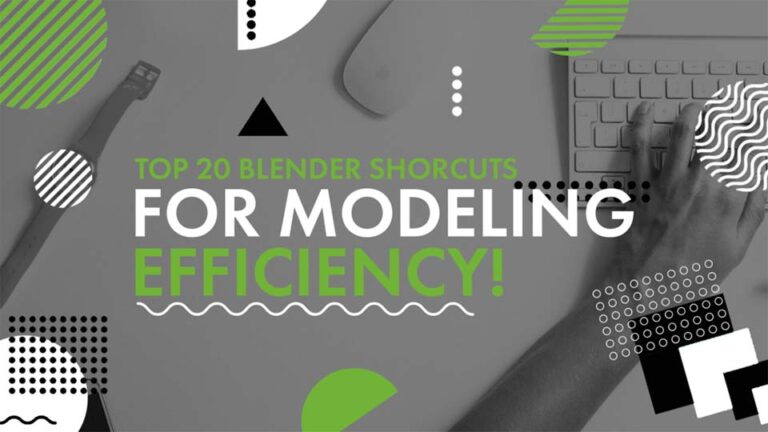Introduction:
So, you’re eager to dive into the world of 3D rendering with Blender? Well, buckle up because we’re about to take you on an exciting journey! In this guide, we’ll break down the process of creating stunning realistic renders in Blender into easy-to-follow steps.
By the time you’re done reading, you’ll be equipped with all the tips and tricks you need to turn your 3D models into works of art.
1. Embarking on Your Rendering Adventure:
Before we jump into the fun stuff, let’s take a moment to understand what makes a render truly stand out. It’s all about capturing the essence of light, texture, and material in a way that draws the viewer in.
Once we grasp this concept, we’ll be well on our way to creating renders that leave a lasting impression.
2. Setting the Stage:
Now, let’s roll up our sleeves and start setting up our scene in Blender. Think of your scene as the canvas on which your 3D models will come to life. Experiment with different lighting setups to set the mood, and don’t forget to consider your camera angles!
A well-placed camera can make all the difference in creating a compelling composition.
3. Mastering Materials and Textures:
To truly make your renders shine, it’s essential to master materials and textures. Materials give objects their realistic appearance, while textures add depth and detail.
Spend some time experimenting with Blender’s wide array of material settings and texture options until you find the perfect combination for your scene.
4. Fine-Tuning Your Settings:
With your scene set up, it’s time to fine-tune your rendering settings. Blender offers a plethora of options to customize your render, from resolution and sampling to lighting and shadows.
Take your time adjusting these settings to achieve the desired look and feel for your project.
5. Enhancing Your Realistic Renders with Post-Processing:
Even after you’ve rendered your scene, there’s still plenty of room for improvement through post-processing. Blender’s built-in compositor allows you to apply various effects and adjustments to enhance your renders further.
Experiment with color grading, depth of field, and other post-processing techniques to add that extra polish to your images.
6. Optimizing Performance for Smooth Rendering:
Rendering in Blender can be resource-intensive, especially with complex scenes. To ensure smooth performance, consider optimizing your scene by using techniques such as instancing and render layers.
These optimization methods can help streamline the rendering process and improve overall efficiency.
7. Learning from the Blender Community:
One of the best ways to improve your realistic rendering skills is by learning from others in the Blender community. Dive into tutorials, forums, and online courses to gain valuable insights and tips from experienced artists.
Don’t hesitate to ask questions and seek feedback – the Blender community is incredibly supportive and welcoming.
8.Pushing the Boundaries of Creativity:
Finally, don’t be afraid to push the boundaries of what’s possible with Blender. Experiment with new techniques, try out different styles, and let your creativity soar.
The beauty of 3D rendering is that there are endless possibilities waiting to be explored.
9. Conclusion:
In conclusion, creating stunning renders in Blender is a rewarding journey that combines technical expertise with creative vision.
With the tips and tricks outlined in this guide, you’ll be well-equipped to bring your 3D models to life in ways you never thought possible. So, fire up Blender, unleash your imagination, and let your creativity shine!
Now that you’re armed with these invaluable tips and tricks, get ready to embark on an exciting journey of creativity and discovery. Happy rendering!