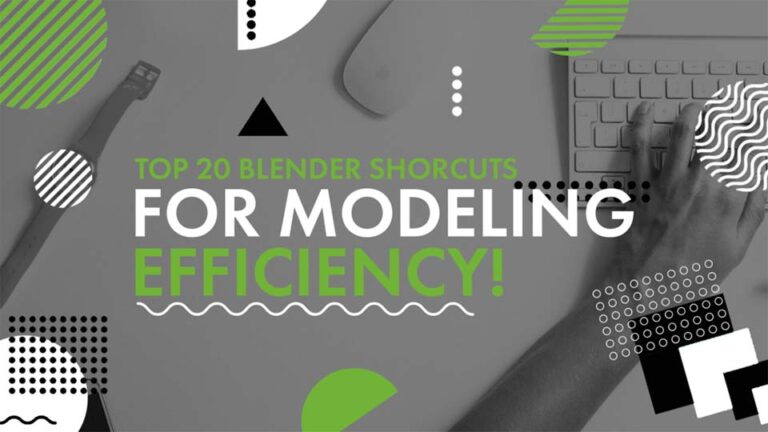Introduction:
Ready to make amazing 3D models in Blender? Dive into our guide! Learn top tips for easy mastery and stunning creations.
1. Understanding the Basics:
“Just like building a house, you gotta start with a strong foundation. Understanding the basics of 3D modeling in Blender sets you up for success.”
Before diving into complex projects, it’s essential to have a solid understanding of the basics of 3D modeling in Blender. Familiarize yourself with the interface, navigation controls, and basic modeling tools. Take the time to experiment with simple shapes and practice creating basic objects. Understanding the fundamentals will lay a strong foundation for your future projects.
Once you’re comfortable with the basics, start exploring more advanced modeling techniques. Learn about modifiers, sculpting tools, and vertex manipulation. Experiment with different modeling workflows to find what works best for you. By continuously refining your skills and expanding your knowledge, you’ll become a more proficient 3D modeler in no time.
2. Mastering Keyboard Shortcuts:
“Blender shortcuts are your secret weapon. They turbocharge your workflow!”
Efficiency is key when it comes to 3D modeling in Blender, and mastering keyboard shortcuts can significantly speed up your workflow. Familiarize yourself with commonly used shortcuts for tasks such as selecting, transforming, and navigating the viewport.
By reducing the time spent searching through menus, you can focus more on the creative aspect of modeling. Take the time to practice using shortcuts until they become second nature. Trust us; your productivity will thank you!
3. Utilizing Reference Images:
“Think of reference images as your GPS for 3D modeling. They keep you on track.”
One of the best ways to improve your 3D modeling skills is by using reference images. Whether you’re modeling a character, vehicle, or architectural structure, having reference images can provide valuable guidance and inspiration.
Take the time to gather reference images from various angles and study them closely. Pay attention to details such as proportions, shapes, and surface textures. By using reference images as a guide, you can create more accurate and realistic models.
4. Experimenting with Different Modeling Techniques:
“Try new tricks in Blender like you’re testing flavors in a recipe. You might find a new favorite!”
In the world of 3D modeling, there’s no one-size-fits-all approach. Experiment with different modeling techniques to find what works best for each project.
Whether you prefer polygonal modeling, sculpting, or procedural modeling, don’t be afraid to step out of your comfort zone and try new things. Each technique has its strengths and weaknesses, so having a diverse skill set will make you a more versatile 3D modeler.
5. Harnessing the Power of Add-ons:
“Blender add-ons are like having a magic toolbox. They make the impossible possible!”
Blender’s extensive library of add-ons can be a game-changer for your 3D modeling workflow. From specialized tools to time-saving utilities, there’s an add-on for almost every task imaginable. Take the time to explore the add-ons available for Blender and experiment with different ones to see which ones best suit your needs.
Whether you’re looking to streamline your workflow, add new functionality, or enhance your modeling capabilities, add-ons can help you achieve your goals more efficiently.
6. Practicing Regularly:
“Practice makes perfect, just like riding a bike. Keep at it and watch your skills soar!”
Like any skill, 3D modeling requires practice and dedication to master. Set aside time each day to work on your modeling projects, even if it’s just for a few minutes. The more you practice, the more comfortable you’ll become with Blender’s tools and features.
Don’t be discouraged by setbacks or mistakes; instead, use them as learning opportunities to improve your skills further. With consistent practice and determination, you’ll be amazed at how much you can achieve.
7. Seeking Feedback and Collaboration:
“Two heads are better than one! Get feedback and collaborate to level up your game.”
Don’t be afraid to seek feedback on your work from peers, mentors, or online communities. Constructive criticism can help you identify areas for improvement and refine your skills. Additionally, collaborating with other artists can provide valuable insights and inspiration.
Joining online forums, attending workshops, or participating in group projects are excellent ways to connect with other Blender users and expand your network. Remember, the journey to mastery is more enjoyable when shared with others.
8. Learning from Tutorials and Resources:
“Blender tutorials are like cheat codes for success. Learn new skills and dominate!”
There’s a wealth of tutorials and resources available online to help you improve your 3D modeling skills in Blender. Take advantage of platforms like YouTube, Blender Guru, and CG Cookie to learn new techniques, workflows, and tips from experienced artists.
Whether you’re a visual learner or prefer written tutorials, there’s something for everyone. Remember to practice what you’ve learned and incorporate new techniques into your projects to solidify your understanding.
9. Staying Inspired and Creative:
“Stay inspired, stay creative. Let your imagination take flight!”
Last but certainly not least, don’t forget to stay inspired and nurture your creativity. Explore different art styles, study the work of other artists, and immerse yourself in the world of 3D design.
Take breaks when needed to prevent burnout and allow your creativity to flourish. Remember, passion and enthusiasm are the driving forces behind great artistry. So, stay curious, stay inspired, and never stop creating!
Conclusion:
mastering 3D modeling in Blender is a journey that requires dedication, practice, and a willingness to learn. By implementing the tips and tricks outlined in this guide, you can elevate your skills and create stunning 3D models that captivate and inspire. So, what are you waiting for? Fire up Blender, unleash your creativity, and let your imagination soar!
Was this article helpful? Leave a comment!